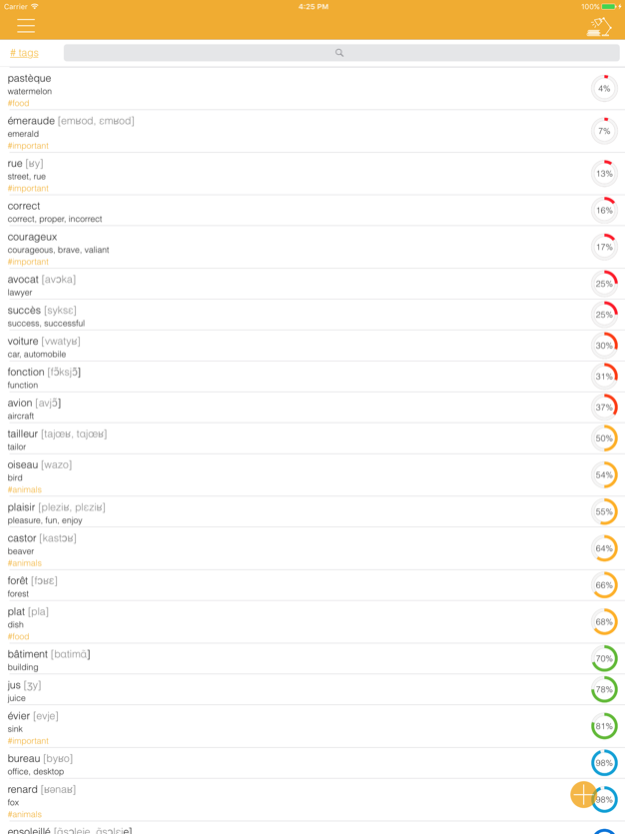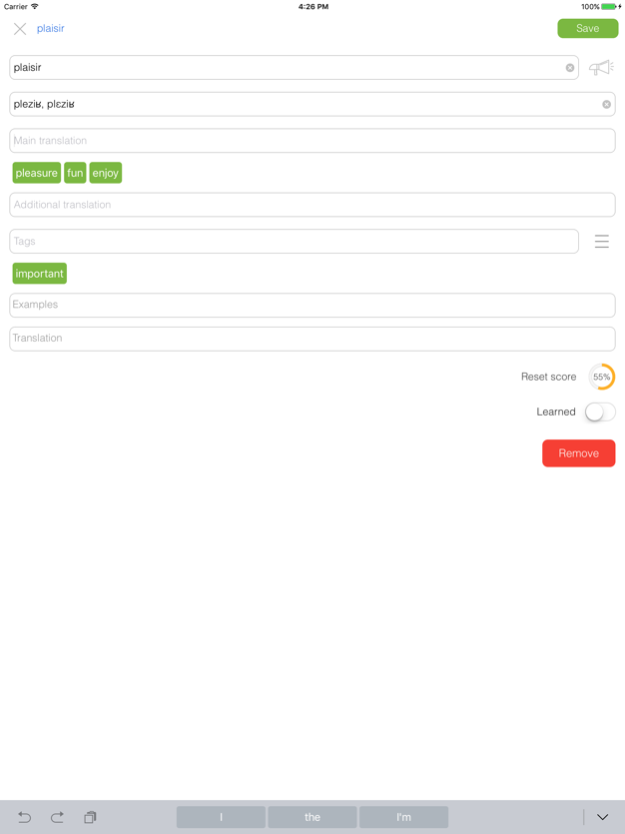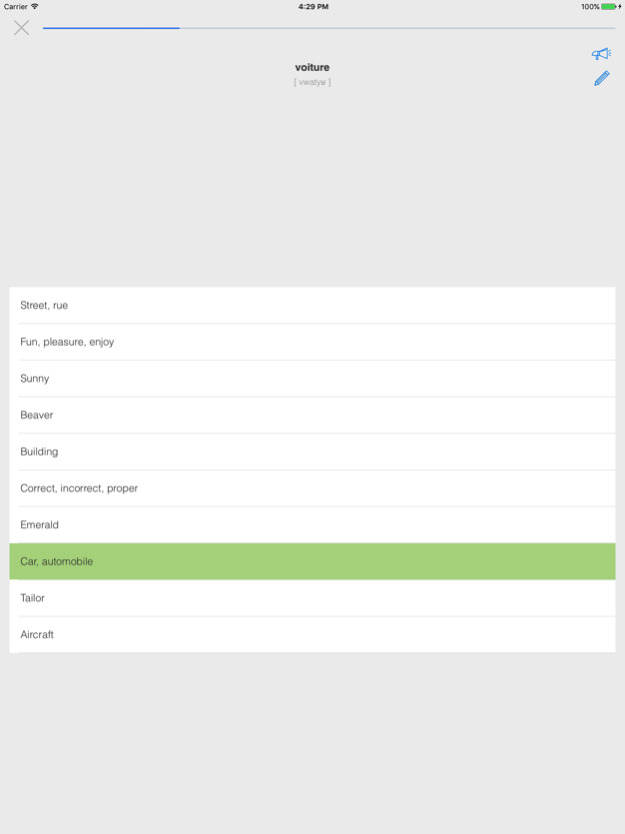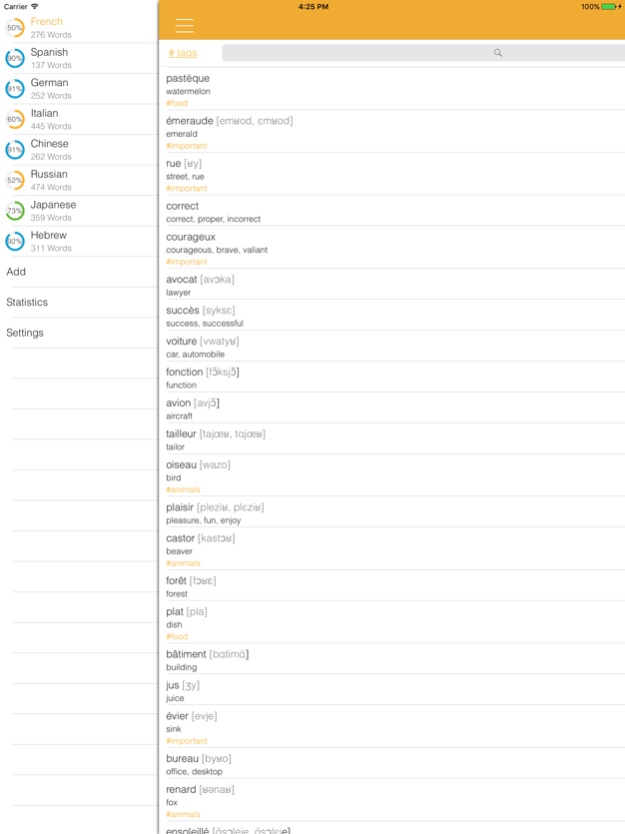My Dictionary Pro 2.1
Continue to app
Paid Version
Publisher Description
Do you want to learn a foreign language quickly? A unique program for memorizing words will help you to do it.
The main success of learning a foreign language consists in the most rapid vocabulary replenishment: you should repeat words time and again. For this purpose people often use the notepads, what is not always convenient.
New app "My Dictionary: polyglot" combines several functions and advantages:
• 90 kinds of dictionaries (English, German, French, Spanish, etc.);
• 8 types of training: word search, writing the words, searching for a translation, comparison of the studied words and its translation;
• Automatic translation of an adding word;
• Evaluation of learning the words;
• Completely learned words can be hidden or deleted from the main list of study;
• Short statistics, that shows the dynamics of learning;
• Pronunciation of a word;
• Quick search of words and translations in the dictionary;
• Tags for words, search by tags, training by tags;
• Transcription for words and usage examples;
• Image editor for words;
This app allows you to expand your vocabulary fast enough. Its main advantage is the availability of 8 different trainings for learning. 90 kinds of dictionaries include the most popular world languages, such as English, German, French, Spanish, Italian, Chinese, Portuguese. As a result, it is possible to learn sequentially or simultaneously speaking several languages.
The app provides a unique opportunity to learn multiple words per day and it is the fastest way to learn the language because vocabulary is the basis of a quick study. The more new words you learn, the better you will understand your interlocutor, and the easier you will communicate with him. Of course, the grammar is also necessary, but we recommend to learn it after learning vocabulary, at least the basic words. Otherwise learning a foreign language will be much harder, longer and more boring.
This app will be especially useful for those who read foreign literature, visit foreign forums and sites. Finding a new unknown word in the text, the user can simply add it to his dictionary, see the translation, and then learn with the help of training. Usually without a dictionary people forget a new word soon, and seeing it again they have to look for it once more.
During the app’s development the complexity of "manual" search of translation and the psychological aspects of learning of words, including the lack of free time, were taken into account. So: Having met in the text an unknown word, just go to the app, enter a new word in the dictionary and see the translation. If it’s necessary, add it to the list of studied words. During studying the program shows the level of mastering the words (in percent). When the word is learned, it is enough to tick "Studied" on the appropriate word and it ceases to appear in training. Learned words do not appear in the list for training, but remain in the dictionary that allows you to find them quickly when it’s needed. Thus, the application “My Dictionary: polyglot” is an invaluable aid in learning a foreign language.
Supported dictionaries in the application: Russian, English, Albanian, Arabic, Armenian, Azerbaijan, Afrikaans, Basque, Belarusian, Bulgarian, Bosnian, Welsh, Vietnamese, Hungarian, Haitian (Creole), Galician, Dutch, Greek, Georgian, Danish, Yiddish, Indonesian, Irish, Italian, Icelandic, Spanish, Kazakh, Catalan, Kyrgyz, Chinese, Korean, Latin, Latvian, Lithuanian, Malagasy, Malay, Maltese, Macedonian, Mongolian, German, Norwegian, Persian, Polish, Portuguese, Romanian, Serbian, Slovakian, Slovenian, Swahili, Tajik, Thai, Tagalog, Tatar, Turkish, Uzbek, Ukrainian, Finish, French, Croatian, Czech, Swedish, Estonian, Japanese.
Sep 27, 2021
Version 2.1
- knowledge levels of words;
- customizable difficulty level;
- fixed some other bugs in the application.
About My Dictionary Pro
My Dictionary Pro is a paid app for iOS published in the Kids list of apps, part of Education.
The company that develops My Dictionary Pro is Pavel Kataykin. The latest version released by its developer is 2.1.
To install My Dictionary Pro on your iOS device, just click the green Continue To App button above to start the installation process. The app is listed on our website since 2021-09-27 and was downloaded 3 times. We have already checked if the download link is safe, however for your own protection we recommend that you scan the downloaded app with your antivirus. Your antivirus may detect the My Dictionary Pro as malware if the download link is broken.
How to install My Dictionary Pro on your iOS device:
- Click on the Continue To App button on our website. This will redirect you to the App Store.
- Once the My Dictionary Pro is shown in the iTunes listing of your iOS device, you can start its download and installation. Tap on the GET button to the right of the app to start downloading it.
- If you are not logged-in the iOS appstore app, you'll be prompted for your your Apple ID and/or password.
- After My Dictionary Pro is downloaded, you'll see an INSTALL button to the right. Tap on it to start the actual installation of the iOS app.
- Once installation is finished you can tap on the OPEN button to start it. Its icon will also be added to your device home screen.